Our On-Demand service allows in-store video and audio streaming. No extra software needed.
1. A Free Store Account is Needed
If you do not have one already, a store account is needed to stream content (even Free Content).
You can create an account here.
2. Sign Into the Store
To view available streaming plans, you must be signed into the store. You can sign in here.
3. Purchase a Streaming Plan
Please Note: We now only have one plan to choose from: 1 month (non-renewing):
Non-Renewing Plans:
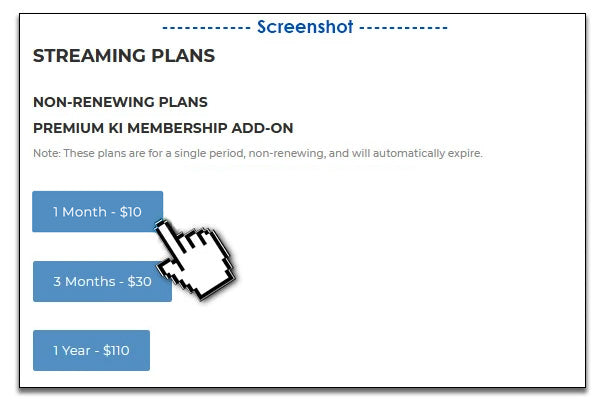
- These are for a single period.
- They do not automatically renew.
- To purchase extra time, just purchase another non-renewing plan once your current plan expires.
- Purchases will show up in your store account order history.
- IMPORTANT: During checkout, make sure you "log in" and use an existing account rather than entering new details. It may take up to 5 minutes to activate on your account. Your streaming plan is associated with the email address that is used for purchase.
4. Watch or Listen to On-Demand Products
Note: Store Sign-in required to view on-demand.
If you have a streaming plan, you can stream any product in our store that has the following icon:


There are several ways to access on-demand:
On-Demand Collection
We have a complete collection of on-demand products here. This list can be sorted and filtered by tags (normally listed on the left-hand side of the page) .
Navigating the Store
You can navigate through the store and any item that is available in our On-demand service has a small logo on the product picture:

Using Store Search
We have an excellent smart-search system in our store. Search for any product or subject. Click on a resulting product that has been included in our on-demand service, and stream.
Once you're on the product page: You can either scroll to the bottom of the product description, or click on the "Stream Now" button (which will take you further down the page).

You should see either a Video window and playlist, an Audio playlist, or both (some products may have only been produced as audio). Click on the play button to start streaming.

Video Player Menu

